Did you ever imagine a world where the lengthy, complicated passwords people often forget would become a thing of the past?
It seems that day might be arriving sooner than we anticipated.
Google has officially made Passkeys the default sign-in method for all personal accounts on its network, signalling the beginning of a new era in online security.
What’s a Passkey, you ask?
It’s the next big thing in internet safety. And as a business owner with staff, you should pay attention to this game-changing innovation.
Here’s everything you need to know.
What are Passkeys?
Imagine logging into your account using just a four-digit PIN or your biometric data like fingerprints or facial recognition. That’s precisely what a Passkey is.
Simple, isn’t it?
But don’t let the simplicity fool you. This new technology significantly reduces the likelihood of having your credentials stolen or your account taken over by cyber criminals.
How do Passkeys work?
Creating a Passkey is easy. Head over to Google’s official Passkeys website, create a PIN or connect your biometrics (fingerprint or face), link your smartphone, and you’re done.
Just remember, your PC needs to run at least Windows 10, or your Mac should have macOS Ventura or above. And on your phone, you need Android 9 or iOS 16.
As of now, this tech works only on Microsoft Edge, Safari, and Google Chrome browsers.
What are the benefits of Passkeys?
According to Google, 64% of people find Passkeys easier to use than traditional login methods.
Not only are they simpler and more secure, they’re also faster. Logging in with a Passkey is 40% quicker than using a regular password.
What’s next?
Google’s decision to make Passkeys the default sign-in method is just the beginning. The tech giant is already working with select partners to make this new login usable across Chrome and Android. It’s already available on Uber and eBay, with plans to expand to WhatsApp soon.
So, it might be wise to start thinking about how Passkeys can benefit your business. After all, Google could soon roll out this feature for business accounts too.
Meantime, if you’re not quite ready to embrace Passkeys, you can still opt-out. Just head to the Sign-in options page, find “Skip Password When Possible”, and toggle off the switch.
We’d recommend you give it a try and see how much easier – and more secure – it can make things. And of course, if you need any help, get in touch.